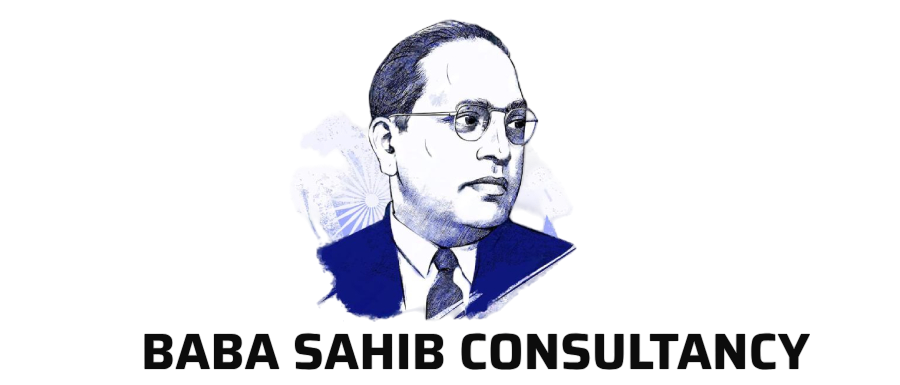CargoX Egypt Portal Registration – ACI Filing for Exporters | Step-by-Step Guide
Baba Sahib Consultancy provides complete assistance with CargoX registration, document uploading, blockchain key setup, and ACI token generation.
Step-by-Step: How to Register on CargoX for Egypt Exports
Visit the CargoX Official Portal
Go to https://cargox.io and click on Sign Up.
Create a Company Account
Fill in company name, contact person, email ID, and phone number.
Verify Email & Login
An email will be sent for verification. Use the link to activate your account and log in.
Generate a Blockchain Key
After logging in, create your CargoX blockchain key file. This file is essential for document authentication and security.
Upload KYC Documents
Submit your company registration, GST/Tax ID, IEC code, and an authorization letter.
Connect to NAFEZA Portal
Link your CargoX account with Egypt’s NAFEZA portal to receive ACI numbers and upload documents like Invoice, Packing List, and Bill of Lading.
Receive Confirmation
Once verified, you’ll be able to upload ACI documents for customs pre-approval.